
In the twenty-first century, we expect things to work. It can be frustrating when you press the {GUIDE} button on your DIRECTV receiver or DVR and see nothing but "Regular Schedule." It's even more frustrating if you see a message saying that your receiver hasn't gotten any guide data and needs to reboot.
Most of the time this is caused by a line-of-sight problem. If you have the Slimline-5 dish, you may not realize just how much of the sky your dish needs to see. (Not sure which dish you have? This tutorial will help.) It's a swath about 22 degrees wide. If there are trees or other obstructions anywhere near the dish, it's possible that it's just not seeing everything it needs to see. Your receiver may not have a clear view of the 119 degree satellite location. When your receiver starts up, it will get some data from any satellite it can find but if there's a Slimline-5 dish installed it will want to get that guide data from a satellite that's located quite a bit off axis from where you think your dish is pointed.
One way to test this is to get on the roof, put yourself right behind the dish, and then turn your head to the right about a quarter turn. If you see any trees or other obstructions, they are probably blocking the dish.
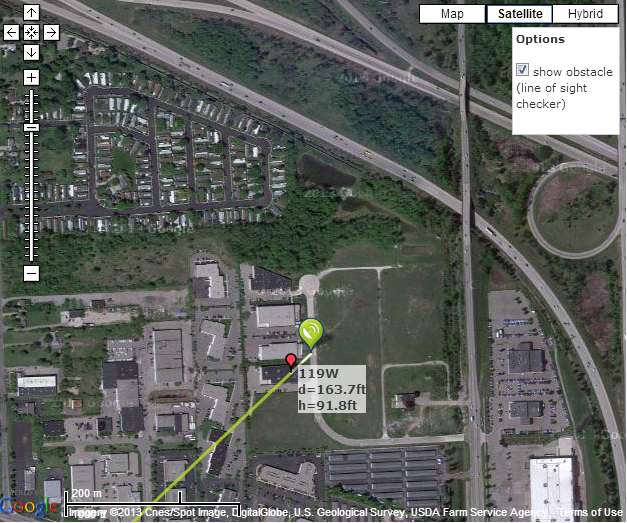
If you aren't fond of high places, a site like dishpointer.com will help as well. Set it to point from your dish's location to the DIRECTV 119 satellite and you'll see an overhead view of where the dish needs to point. You might be able to see the problem or the map may help you figure out where to look when you go outside.
If you don't see any obstructions, the next step is to check your satellite's signal strengths. (Here's a tutorial on how to do that.) You should see strong signal on the 101 satellite (higher than 85) and, if you have the Slimline-5 dish, you should also see strong signals on 119. If you don't have those, it's time to aim the dish again.
There's one more possibility, although it's pretty unlikely. DIRECTV receivers have an extra tuner which is used only for receiving guide data. It's called the "Network Tuner" and there's a hidden menu to help you test it.
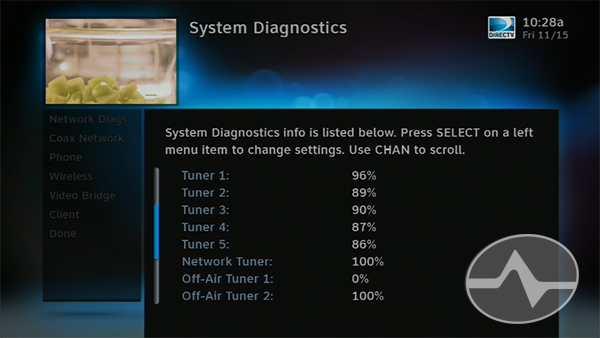
This tip requires an HD receiver or DVR. Go to the front panel of the receiver and press {GUIDE} and the right arrow at the same time. This will take some practice to get right. When you do, you'll see a hidden test menu that looks like the image above. Arrow down to "Coax Network" and press {SELECT}. You can do this part from the remote.
The Network Tuner may be called "Tuner 3" on the HR24 and earlier DVRs or "Tuner 2" on HD receivers. On a Genie, it can also be called "Tuner 6." The point is that all the tuners you see, even the last one on the list (whatever it's called) should be at about the same level. (Don't count the off-air tuners if they are shown.) If the Network Tuner is a lot lower than the other tuners, it's a sign of a problem.
If you see strong signals on all your satellites using the signal strength test but the Network Tuner is low, that's a sign of a receiver or DVR going bad and it's time to think about a replacement.