
Who cares about standard definition? Yes, we love our HD. But there are times when we want to see the standard definition versions of our programs. Maybe you're temporarily using a round dish, or maybe you're temporarily using an old TV and want to fill the screen. No matter what the reason, DIRECTV makes it easy to change the guide to show both HD and SD versions of the same channels. Here are the steps you'll need:

Press {MENU}

Arrow to "Settings and Help," Press {SELECT}
Arrow to "Settings," Press {SELECT}

Arrow to "Display," Press {SELECT}

Arrow to "Preferences," Press {SELECT}
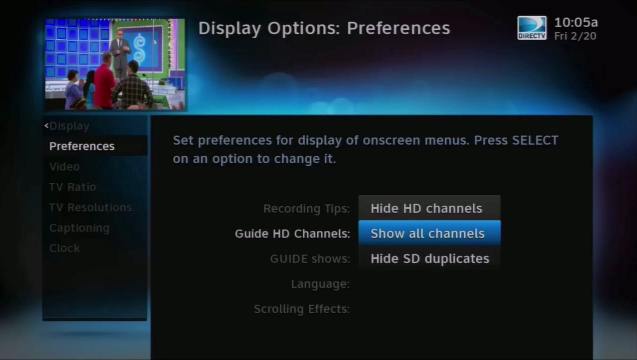
Arrow to "Guide HD Channels," Press {SELECT}
Arrow to "Show all channels," Press {SELECT}
Press {EXIT} to return to live TV or press {GUIDE} to browse the guide.
You should now see the HD channel and SD channel on top of each other in the guide. To show only HD channels, use the same process but choose "Hide SD Duplicates."
Are you the sort of person who wants to see it in action? Here's a helpful video: